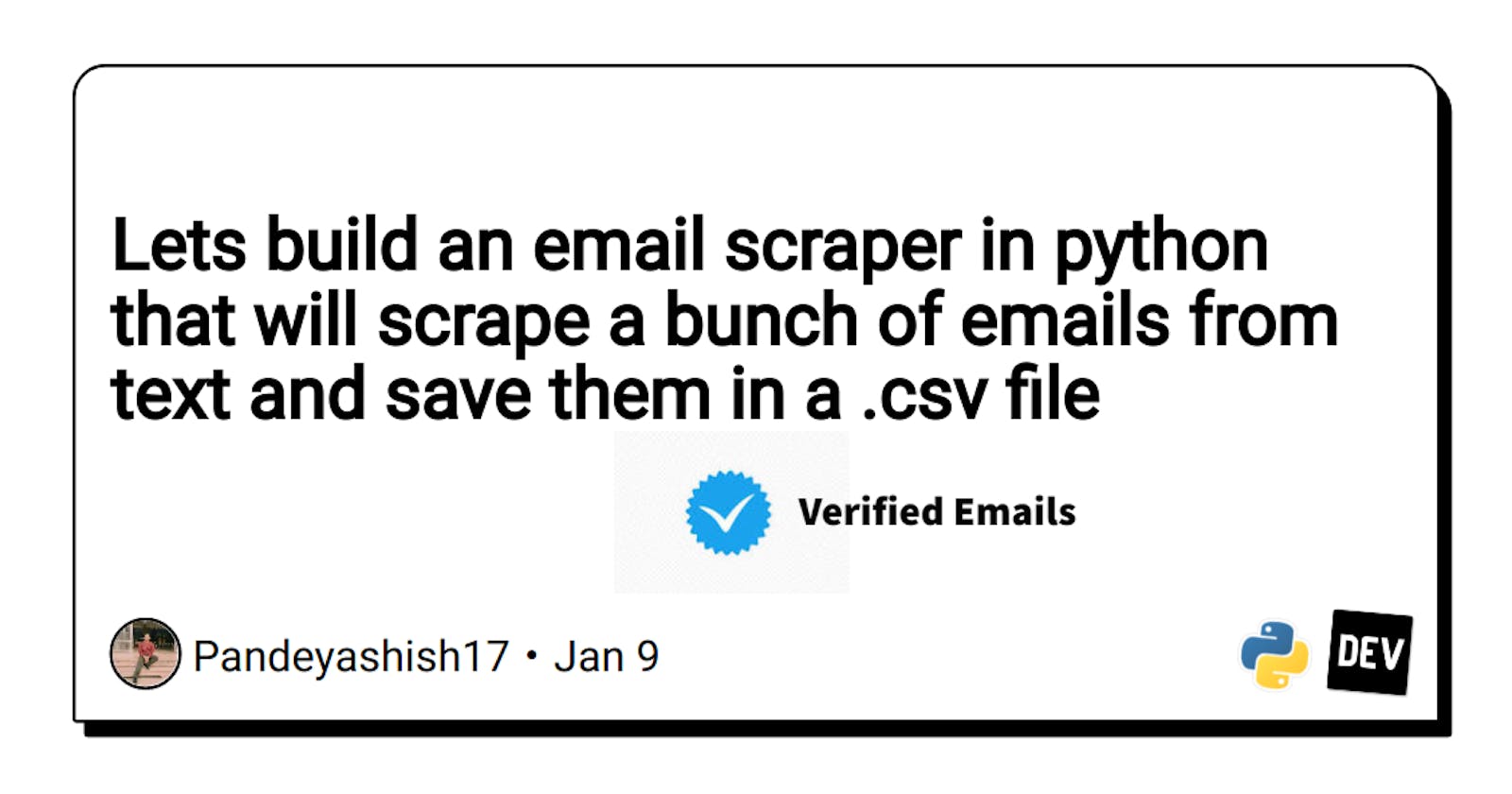Lets build an email scraper in python that will scrape a bunch of emails from text and save them in a .csv file
Welcome to the Email Extractor-inator! This wacky Python program will turn your messy pile of emails into a neatly organized CSV file. Just follow these simple steps:
Copy and paste your string of email-filled gibberish into the input_string variable.
Sit back and watch as the Email Extractor-inator uses its trusty regex (regular expression) to pluck out all the emails like a chicken at a county fair.
The extracted emails will be stored in the emails list, ready to be written into a CSV file with a simple command.
BAM! Your emails are now organized and easy to access. No more digging through piles of paper or scrolling through a never-ending inbox.
Are you ready to try out the Email Extractor-inator? Here's the code:
import csv
import re
# input string containing emails
input_string = '''
Paste your string of emails here.
'''
# regex to extract emails
regex = r'[\w\.-]+@[\w\.-]+'
# extract all emails
emails = re.findall(regex, input_string)
# write extracted emails to a CSV file
with open('emails.csv', 'w') as csvfile:
writer = csv.writer(csvfile)
for email in emails:
writer.writerow([email])
Give the Email Extractor-inator a try and see how it can revolutionize your email organization game!
If you don't know what to search for to scrape emails, click here. It will redirect you to a Google search with a pre-filled query. You can modify the query to fit your needs. just ctrl + A and ctrl + c and paste in the input_string variable